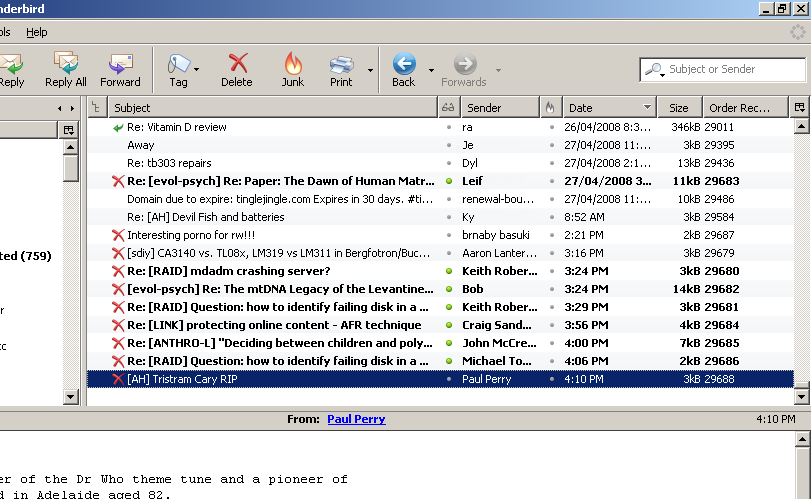Tips and tricks for Mozilla Thunderbird, especially with an
IMAP server
Composing in
plain text, rather than email. Turning off sending with
Format=Flowed. Turning off the strikethrough of the titles of
messages which are tagged for deletion when using IMAP mailboxes.
Clearing cached data if Thunderbird becomes confused and out of synch
with the mailboxes on the IMAP server. How to find the profile
directory in Thunderbird: #profile-directory.
Robin
Whittle
rw@firstpr.com.au 2008-04-29 (Corrected a problem on 2009-12-29)
../
Back to the parent directory concerning web-mail, modifications to
Courier Maildrop etc.
Some of this is only relevant when
Thunderbird is used with an IMAP server. With IMAP, the server
holds all (or at least some) of the mailboxes, rather than these being
on the local PC. This means that multiple PCs can be used to
access the mailboxes. IMAP works best via a LAN, but it can work
over the global Internet. Some email clients, including probably
Thunderbird, may make hidden use of IMAP to discover the messages in
all the mailboxes. Since there could be tens of thousands of
these, this may be a bad idea when the PC is mobile, operating via an
expensive and slow wireless connection. It is probably best to
use a web-mail server which accesses the IMAP server instead, unless
such behavior can be stopped. I haven't yet tried to stop
Thunderbird doing this, since I only use it on computers on the LAN on
which my IMAP server resides.
The long page which used to
be here from about 2002 to April 2008 is available as a zip file in
this directory: old-Mozilla-mail.zip .
Composing plain
text
messages - not HTML
HTML
emails suck in many respects. They are unreliable, and encourage people
to accept HTML messages, which in general are more capable of causing
security problems. See my notes on the problems with HTML emails:
../../sys-admin/HTML-email/
.
For every email
account, I turn off the HTML message composition: Tools > Account
settings > (account) > Composition and addressing > "Compose
messages in HTML format" = No. Then I can
write plain text messages, except
for the pesky "Format=Flowed" thing, which I hate . . .
Turning
off the strikethrough
of the details of messages which are "Tagged for Deletion"
Messages in an IMAP mailbox can be tagged
for deletion. A later command enables these messages to be
physically deleted.
This is good in many respects.
Firstly, the user can "delete" and "undelete" the messages simply
by pressing delete when one or more of them are selected in the
mailbox's index.
Secondly, with my modified version of
Courier Maildrop and a suitable .mailfilter messages, such as those
from mailing lists, can be delivered to the Inbox (or any other
mailbox) already tagged for deletion. This means I can still see
their subject, sender, size etc. and read the messages. I can
also press Delete to remove this tag, or retag the message for
deletion. Once I have read my mailing list messages (I am on one
or two dozen active lists) I use the Expunge command (File > Compact
Folders - Alt F F on Windows) to get rid of all the mailing list
messages, leaving only those I want to keep in my Inbox.
For
this to be practical, the display of those messages should be with a
red X to the left of the subject, and not with the subject, sender etc.
being displayed with
strikethrough
text. For instance:
The
above shows my Inbox index, after a few mailing list messages (the list
names are in square brackets) have arrived. All these have been
sorted by the mailfilter system on the server to send a copy into a
mailbox for each list. However the message is still sent to the
Inbox, but tagged for deletion. The only one tagged for deletion here
which was not like this was the spam message "Interesting ...".
Also,
the account settings (Windows: under Tools, others under Edit) need to
be set up so deletion tags the message for deletion, rather than moving
it to the trash mailbox. To do this: Server Settings > When I
delete a message: "Mark it as deleted" (not "Move it to the Trash
folder" or "Remove it immediately").
To get rid of this
strikethrough, create a new
directory
(ooops - I had "text file" here for several years until I tried to
follow my own instructions, without succes) in the profile directory
(See
#profile to
find your profile directory) called "chrome" (if it wasn't there
already). Then
in that directory create a file (if it wasn't there already) called:
"userChrome.css". In that file, have the following text:
treechildren::-moz-tree-cell-text(imapdeleted)
{
text-decoration: none !important;
}
Then restart Thunderbird.
Other settings
In Options/Preferences > Display, turn
off "Display emoticons as graphics", so that ":)" shows up as these
characters, not a graphic image of a smiling face.
Disabling
Format=Flowed when sending messages
Format=Flowed
(
RFC 2646) is a pesky
(more like infuriating and stupid, I think - unless the sender makes an
intelligent, informed and explicit choice to use it) way of sending an
otherwise
plain text email. The outgoing email is different from what is
written and with "Format=flowed" in the header, the receiving client is
supposed to rewrap the text to whatever margins there are in the
current display window. The trouble is that this screws up the
formatting of messages which have been deliberately manually formatted
for good reason.
While it is possible for the reading client to
turn off the display according to Format=Flowed, the most important
thing when sending messages is to turn it off in the sending client.
For years, sending with Format=Flowed has been turned on by
default, despite protests and reasons I mention in part below.
Sending
with Format=Flowed on is not only on by default, for many years (it was
introduced around 2002) there was no user-changeable option to
turn it off. Fortunately, now there is a way:
Open the Options/Preferences dialogue box.
(Windows: Tools > Options, others: Edit > Preferences).
Select
the Advanced section and the General tab within that.
From
there, click the button "Config Editor".
Scroll down to find the
item: mailnews.send_plaintext_flowed
.
By default it is set to "true". Double-clicking it will
change it to "false".
Close this config-editor window with the X
at the top right.
Close the main Options/Preferences dialogue
box.
Arguments against sending with Format=Flowed
Very
short version - my view with no explanation
"Format=flowed"
is a lousy thing with certain potential
benefits.
The sending aspect of "format=flowed" mangles plain text messages by
adding
a space to the start of every line which begins with a space. If
the
message is not received by a mail client program which knows how to
decode
"format=flowed" messages, then this mangling of the message
remains.
So "format=flowed" is a supposed enhancement to plain text emails which
generally
stuffs up plain text messages sent to all non-"format=flowed" email
clients.
The read aspect of "format=flowed" is not so disastrous since it only
alters the display and printing of messages which have a header line
indicating they were composed with "format=flowed" on.
Since many people are sending "format=flowed" emails without knowing
it,
it is probably best to leave the read aspect of it on, in order to
reverse
the mangling of indented lines. But this will also have the
effect
of rendering the message at a line width other that it was written at,
depending
on the current screen or paper width. This may make it harder to
read
and the reforming may upset some important aspects of the message's
layout.
More detailed version
"Format=flowed" is a way of sending plain text emails, and of receiving
them,
which has, or supposedly has, certain benefits for:
- Allowing
the message to be displayed reasonably well with
shorter
and longer line lengths than it was originally written in. This
helps
people reading a 72 character wide message on a 40 character screen on
a
cell-phone or PDA. It can also make messages wider, but generally
that
is not a good idea for messages with lines which are already 70 or 80
characters
long. It can do this whilst reorganizing "> " quote characters
in
a reasonably sensible way, automatically.
- It can
protect the message from a rare and not particularly
serious
degradation which only results if a line of the message begins with
"From
" and if the message is stored in an Mbox mailbox, rather than a better
form
of mailbox such as a Maildir, which involves no such degradation.
The
degradation is that this line is changed to start with ">From
".
Local mailboxes in Mozilla are this sort of Mbox mailbox, I have been
lead
to believe.
- It may have other benefits.
When a message is sent by a MUA (Message User Agent = email client
program)
which is configured to send with "format=flowed" on, a number of
transformations
are made on the message when it is sent. In the case of Mozilla,
saving
the message to Drafts causes the same things:
- In the
message header, a distinctive header is added to tell
the
recipient MUA that the message should be interpreted as being in the
"format=flowed"
format. This involves some transformations on the text, which
(depending
on the length of the lines it is re-interpreted to at the receiving
end)
are capable of reversing the changes made by the sending MUA:
- Any
indented lines (as probably the majority of emails have)
get
an extra space added to them at the start.
- Some other changes
with spaces at the ends of lines, including
replacing
a line full of spaces, or with lots of trailing spaces, with a version
of
the line minus those trailing spaces.
Mozilla was made to always send plain text with "format=flowed" some
time
in 2001 or 2002.
In April 2002, I tested Mozilla's plain text email capability because I
was
really keen to use it for email and also browsing, to replace Netscape
4.77.
But I found that indented lines were having an extra line
added.
I had
no idea that this was anything to do with
"format=flowed", although
I had participated in debates in Bugzilla and on the Mozilla newsgroups
about
how plain text email, without any such things as "format=flowed" should
be
the default, with HTML etc. as easily selectable options.
The bug I submitted in April 2002 is here:
http://bugzilla.mozilla.org/show_bug.cgi?id=141983
"Space added to indented line when sending message". This
discussion
is probably the
Long Version! For a year it remained unfixed,
though
it was a high priority since it involved data loss and was a
"showstopper"
- causing me and other people not to be able to use Mozilla's Messenger
at
all. (In April 2008 it has been re-opened. A 6 year old bug:
"Severity: critical; Keywords: dataloss; Whiteboard: Behaviour conforms
to spec."
Although Burpmaster wrote a comment on 30 May 2002 which linked this
bug
to "format=flowed", neither I, nor seemingly anyone else made the
connection.
On 4 May 2003 I found that the problem was caused by "format=flowed"
being
on when sending the message. I assumed this was a fault in the
"format=flowed"
implementation, since I thought (as did most people, with the exception
of
Burpmaster) that "format=flowed" did its work without visibly altering
the
message as seen by non-"format=flowed" recipients (other than by adding
or
deleting trailing spaces). (This was stated clearly by the
Mozilla proponents
of "format=flowed", including in the Mini-FAQs in their Evangelization
bug
(mentioned below). But on examination we decided that
"format=flowed"
always adds a space to indented lines when
sending the message.
Most of us believe this is utterly unacceptable.
Please see the above bug, and a few more, for the debate:
http://bugzilla.mozilla.org/show_bug.cgi?id=168420
We need Format=Flowed Evangelization and
http://bugzilla.mozilla.org/show_bug.cgi?id=88986
Use > instead of grey bar for format=flowed quotes, optionally.
For
many years it was only possible to turn this "feature" off by adding a
line in a new file called "user.js" in the profile directory (See
#profile here to find the profile directory):
These two lines, if put in the user.js file as described, turn off the
sending
and reading of "format=flowed".
I
suggest only using the first line.
pref("mailnews.send_plaintext_flowed", false); // RFC
2646=======
pref("mailnews.display.disable_format_flowed_support", true);
Deleting large mailboxes
Deleting
thousands of messages can be painfully slow with Thunderbird. It
has to delete individual messages, which means it has to read their
details, tell the IMAP server to tag each one for deletion etc.
Then the Expunge (Compact Folders) operation can take the IMAP
server a long time.
For really large mailboxes, I often delete
them by going into the file system itself with Midnight Commander,
going into the /new or /cur directory and selecting all files (With
PuTTY, hold down Alt and press the asterisk on the numeric keypad,
or F9 and < or > to get the File menu, and then the Reverse
Selection option there) and then use F8 to delete them all. This
is only suitable for geeks with shell access to the IMAP server.
If
Thunderbird becomes confused
Sometimes
Thunderbird becomes confused about the IMAP system in the server.
To fix this
(Windows XP Thunderbird 2.0.0.12), I find its profile directory
#profile-directory and then look into the Imapmail directory
from there. In that directory will be one or more directories,
one for each IMAP server this profile of Thunderbird is configured to
access.
I delete that directory and restart Thunderbird.
Finding the
profile directory for Mozilla Thunderbird
(This section is linked to from
../../sys-admin/archiving-yahoo-groups/.)
This turns out to be quite tricky.
Below
are some ways to find it without using Thunderbird itself, but first,
what is probably an easier way:
In
Account Settings (Windows: Tools or other systems under Edit) open the
one (or one of) the email accounts and look in the Server Settings
section. At the bottom, is a thing called "Local Directory".
You may not be able to see it all, but Browse will enable the
full thing to be discovered. That has a "bunch of stuff" and then
"/ImapMail/ ...". The "bunch of stuff" is the profile directory.
The
profile directory has a subdirectory such as "/Mail/Local Folders/"
where local mailboxes are stored, as Mbox format mailboxes (single
files, with all the messages one after the other).
Here
are the other ways of finding the profile directory.
There is a page:
http://kb.mozillazine.org/Profile_folder
which supposedly has all the answers. However, Thunderbird
doesn't use a directory "Mozilla" on Windows. On my XP machine,
it is at:
C:\Documents and
Settings\Robin Whittle\Application
Data\Thunderbird\Profiles\jxyx17hl.default - where the jxyx17hl
is pseudo-random and would be different for each separate Thunderbird
installation and for each of the potentially multiple profiles.
On
Debian, Icedove (the same as Thunderbird) has its profile directory at
a location such as
/home/robin/.mozilla-thunderbird/46k4973c.default
.
With CentOS 5.1, it is something like:
/home/robin/.thunderbird/jcrlbe25.default
.
Search engine bait: finding profile folder for
Thunderbird.